This is particularly useful for traders who use strategies designed for standard-sized contracts (e.g., ES - E-mini S&P 500) but want to execute those strategies on micro-sized contracts (e.g., MES - Micro E-mini S&P 500) within their prop firm accounts. This article explains how the "Cross" feature works and provides examples of its use cases.
What is the "Cross" Functionality?
The "Cross" functionality in Proteryx enables the mapping of symbols and quantities from a source contract to a destination contract. This mapping occurs when Proteryx receives a trading signal (e.g., from a TradingView alert) and is about to generate an order for your connected trading account.
Key Use Cases
- TradingView Strategy Mapping: As in the user's example, you can run a TradingView strategy on standard E-mini contracts (ES, NQ, etc.) for better backtesting data availability and strategy performance, but then have Proteryx convert the orders to Micro E-mini contracts (MES, MNQ, etc.) for execution in your prop firm account. This allows you to trade with smaller contract sizes, managing risk more effectively, especially with funded accounts that may have position size limitations.
- Brokerage Account Compatibility: If your strategy is designed for one brokerage but you're trading with another that uses slightly different symbols or contract specifications, "Cross" can ensure the orders are correctly interpreted.
- Symbol Variations: In some cases, different data providers or platforms might use slightly different ticker symbols. "Cross" can standardize these to ensure consistency.
How Does "Cross" Work in Proteryx?
- Define the Mapping: Within Proteryx, you set up a "Cross" rule. This rule specifies:
- Quantity Adjustment (Optional): Proteryx can also adjust the quantity of the order if needed. In the E-mini/Micro example, the quantity adjustment is usually handled directly by TradingView, as the user mentioned, but Proteryx can provide further quantity scaling if necessary for other scenarios.
- Order Generation: When Proteryx receives a signal to trade "X contracts of ES," it consults the "Cross" rule. It then generates an order to trade "X contracts of MES" (or whatever the destination and quantity are defined in the rule).
Example: TradingView ES to MES
Here's how to configure "Cross" in Proteryx:
Create a list of symbol pairs separated by a colon (":"). Tradovate uses a specific format for futures symbols: instrument symbol + month symbol + last digit of the year (all uppercase with no spaces). For example, the symbol for JUN 2025 E-Mini S&P futures contract would be ESM5. Press tab to add to the list. "MESM5:ESM5" is the same as "ESM5:MESM5".
The following list is not limitative, you can set all the tradable symbols following the same structure:
- Cross Rule 1: Source Symbol: ESM5 -> Destination Symbol: MESM5> ESM5:MESM5
- Cross Rule 2: Source Symbol: YMM5 -> Destination Symbol: MYMM5> YMM5:MYMM5
- Cross Rule 3: Source Symbol: RTYM5 -> Destination Symbol: M2KM5> RTYM5:M2KM5
- Cross Rule 4: Source Symbol: 6EM5 -> Destination Symbol: M6EM5> 6EM5:M6EM5
- Cross Rule 5: Source Symbol: 6BM5 -> Destination Symbol: M6BM5> 6BM5: M6BM5
- Cross Rule 6: Source Symbol: CLM5 -> Destination Symbol: MCLM5> CLM5: MCLM5
The following steps should be taken in order to set Cross functionalities:
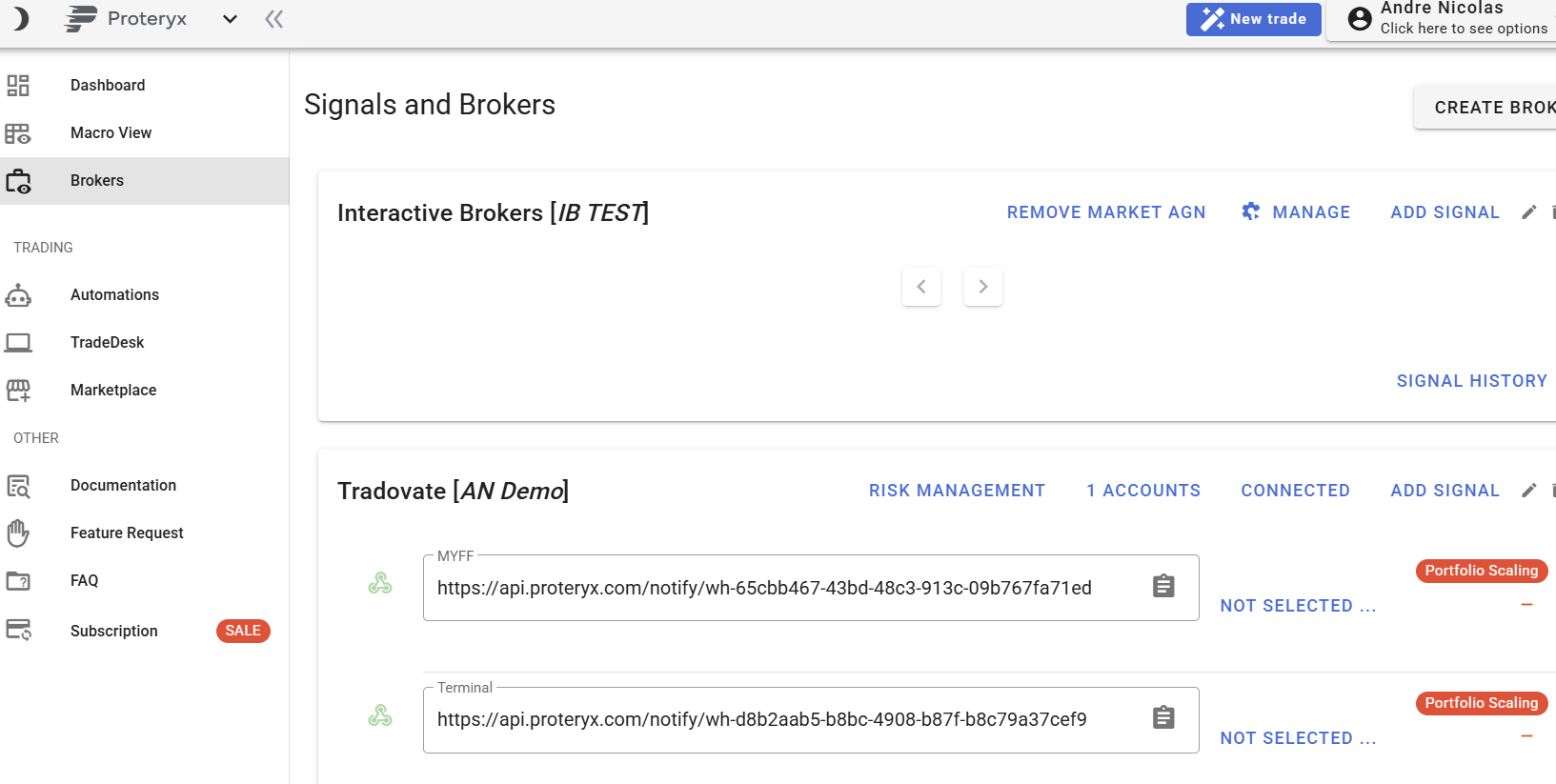
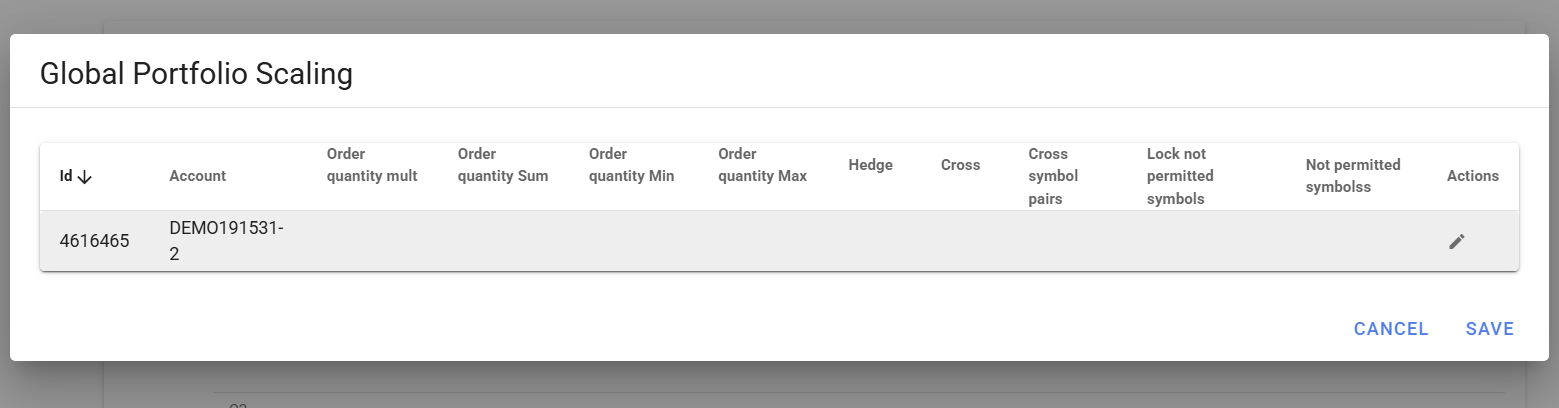
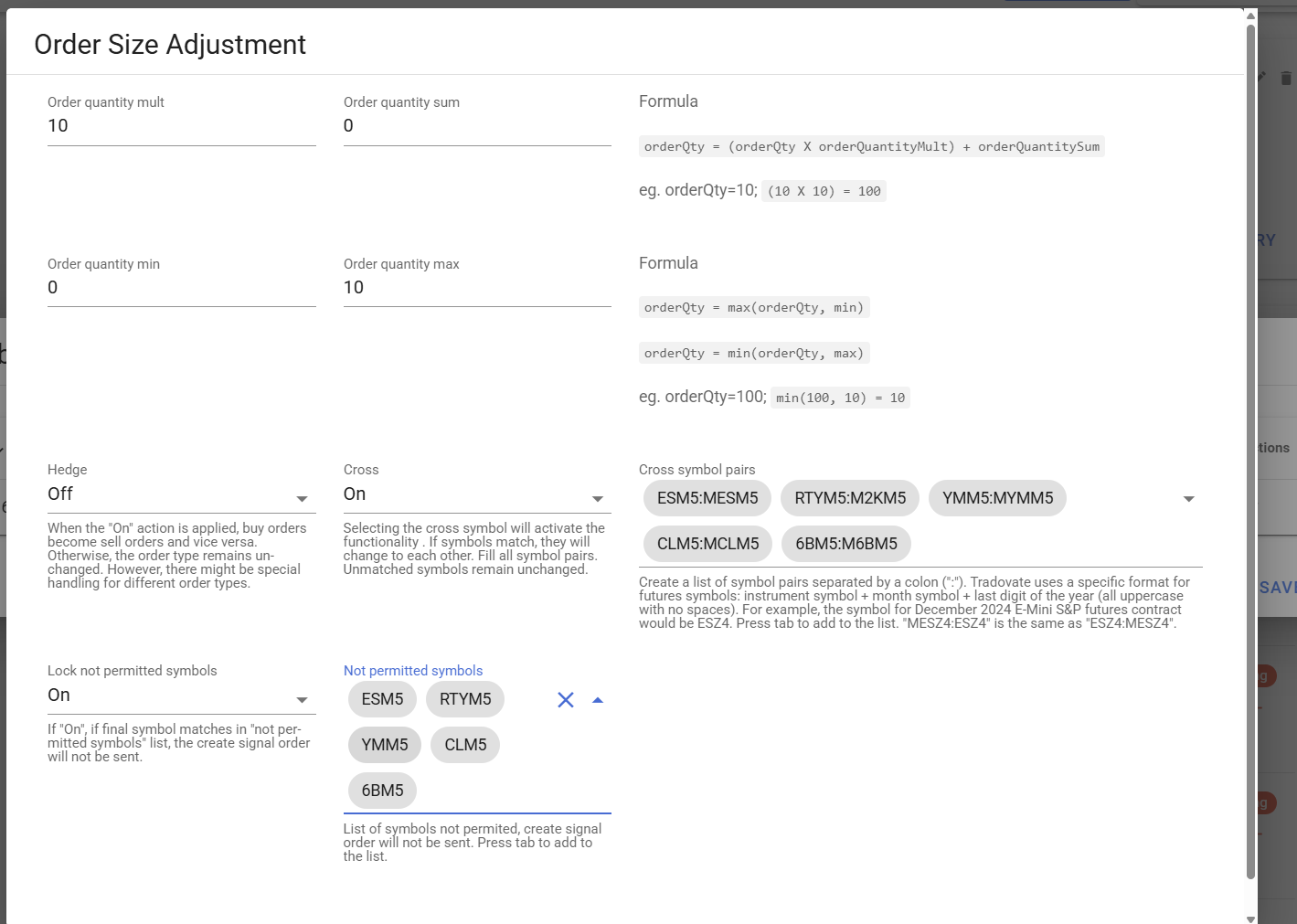
Join our community Connect with fellow traders on Discord and social media for updates, tips, and insights.
To help you get started quickly and answer any questions you may have, we'd love for you to join our next onboarding call.
This brief 5-10 minute session is your chance to connect with me directly and get personalized guidance on setting up your account.
Onboarding Call:
- Link: https://tidycal.com/proteryx/introductory-call
- Duration: 5-10 minutes
Can't make the call? No problem!
If you have a specific question that you can't wait for, you're also welcome to reach out to us via email at [email protected]. We pride ourselves on our responsiveness and aim to reply to all inquiries within an hour during business hours.
We're here to help you succeed, so don't hesitate to reach out!
Best regards,
The Proteryx Team